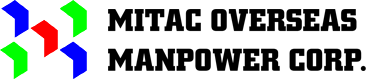MITAC receives a lot of resumes from job applicants through email daily. Is your email getting noticed or being ignored? With high competition rate, you have to make sure your application stands out.
Your email application is important as it is the first impression you’ll make on a hiring manager. We have prepared a guide on how to create an application email and other tips to be successful in your job application.
Subject Line
Putting a subject line is important. It is the very first thing seen by a hiring manager. Make it clear and concise. Use the format [Position] – [Your Name]. Your email will not be opened if your intention in the subject is not clear.
Email Body
The majority of emails received by MITAC lack both a subject and a body. How can a hiring manager ascertain the position for which you are applying if it is not explicitly stated in the body of your email?
Begin with a professional salutation: Utilize “Dear Mr./Ms. [Last Name]” or “Dear Hiring Manager” if the name is not known.
Provide a brief introduction: Indicate the job title you are applying for and the source of the job posting.
Emphasize your pertinent skills and experience: Concentrate on qualifications that align directly with the job description.
Demonstrate your enthusiasm: Convey your interest in the company and the specific position.
Reference your attached documents: Clearly indicate that your resume and cover letter are attached.
Wrap up with gratitude and a call to action: Thank the hiring manager for their time and consideration, and inform them of your availability for an interview.
Attachments
Always attach documents in your email. Adding your resume to the body is not advisable as it may not be easily seen and opened. MITAC only requires your resume. Do not attach other documents unless you are told to do so.

Important Considerations:
1. Use your own email to easily identify the sender of the email. Use an email with your name in it.
2. Proofread carefully. Before sending, check your resume for any errors in dates, grammar or spelling.
3. Do not send multiple emails. It is improper to send more than 1 email in a short period of time.
4. Use an identifiable name for the filename of your resume, something like [yourname.docx]
5. Attach your resume to your email in original format – pdf or docx. DO NOT SEND RESUME as link to Google drive, WPS or other file storage service.
6. Don’t forget to put a subject in your email or message in the body.
7. Scanned resume, photo or image of your resume is not acceptable.
By understanding and following these guides, you can be assured to land a job or line up for an interview by an employer.